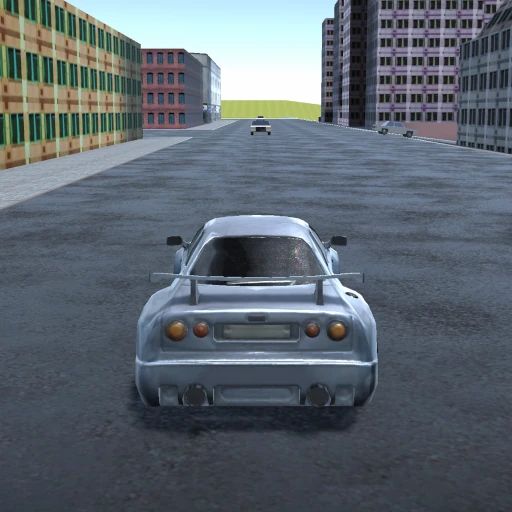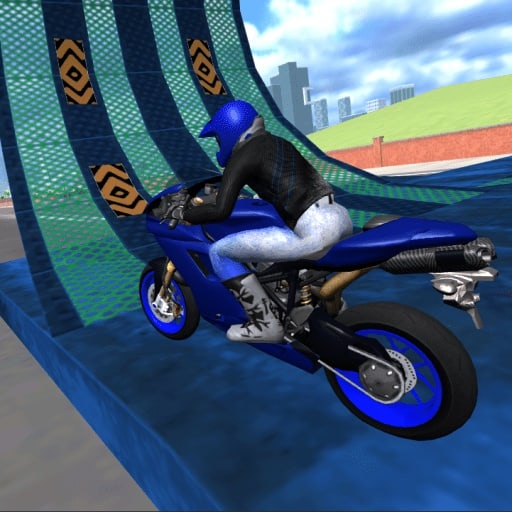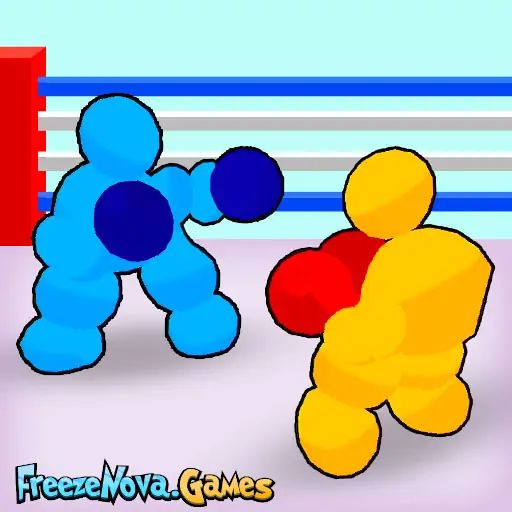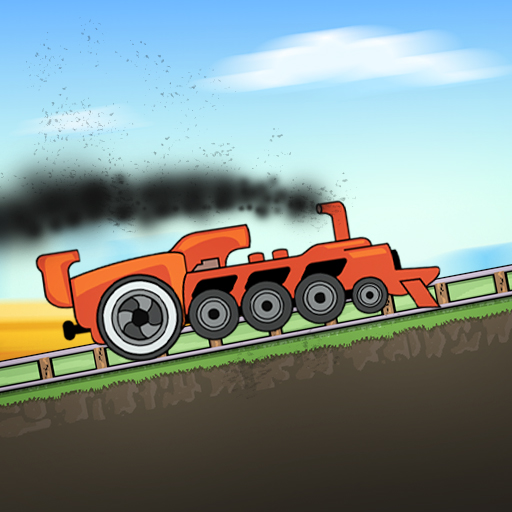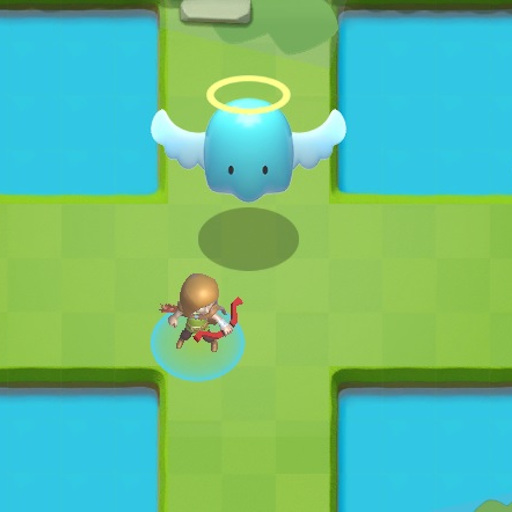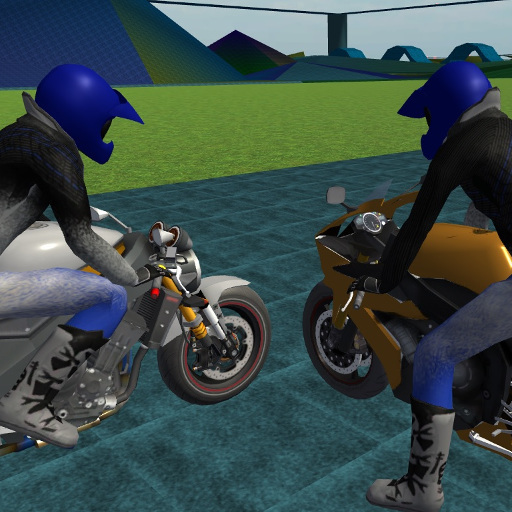ARMEDFORCES.IO
Hi there! I’m thrilled to hear you’re excited to dive into Armed Forces, a fantastic game with multiple modes to suit every player’s taste! With its well-designed maps, you’ll be able to immerse yourself in an action-packed adventure.
Before we get started, I’d like to let you know that you can find the load/save code in the profile menu. This feature allows you to save your progress and load it back up whenever you want, so you can pick up right where you left off.
Now, let’s talk about the controls. Here’s a quick rundown to help you get started:
- Move around using WASD keys or arrow keys
- Fire your weapon with a left mouse click
- Use your right mouse click to aim
- Press the space bar to slide while moving
- Hit the left shift key to run
- Switch between weapons using the 1, 2, and 3 keys
- Interact with objects or pick up weapons using the E or F keys
- Throw available dynamite with the G key
- Use a medkit with the H key
- Chat with teammates using the T key
- Toggle cursor lock with the L key
- Crouch with the C key
- Press the